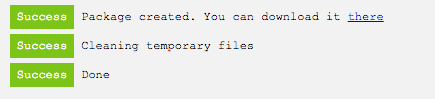- pressroom
- Introduction
- 1. [User Guide]
- 2. [Developer Docs]
Exporting an Issue
Edition export is the PressRoom core feature. It works by parsing the flatplan content items through the PressRoom template system.
For more info about PressRoom themes see Theming

The PressRoom metabox in the Edit Issue screen allows you to:
- select an export channel
- preview the Issue
- distribute (export/publish) the Issue
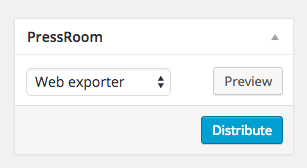
Issue Preview
The Preview button opens up a browser window where you can see the Issue's content wrapped in a responsive preview tool based on Brad Frost's Ish.

In the Preview toolbar you'll also find a button to show the Issue's TOC and to open each exported file separately to ease the development/debug process.
Issue Export
PressRoom by default includes the WebExport which allows you to export Issues as a collection fo static html files and assets to the local file system or via ftp/sftp.
To extend PressRoom with more output channels see PressRoom Add-ons
Web Export settings are configured in your Editorial Project but they can be overwritten on a per Issue basis.
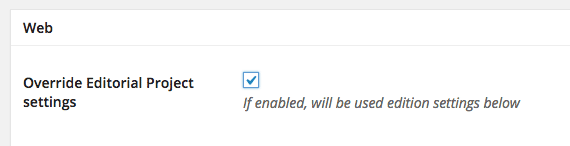
Performing a Distribute action will open up a new window showing the export progress and operations log.

If you choose to export to the local filesystem, you'll also find a link to download Issue's content as a zip file, right before the end of the log.